Windows 8 Transformation Pack 6.5 will transform your Windows 7/Vista/XP user interface to Windows 8. Including Windows 8 Boot Screen, Login Screen, Themes, Wallpapers, Icons, Sounds, Fonts, Metro/Modern UI, Aero’s Auto-Colorization, Taskbar UserTile and more.
What’s new in 8TP v6.5
- Added ‘Transformation Pack Notes’ in readme about temporary disabling antivirus software
- Changed default Immersive UI back to Charms Bar
- Fixed default user account configuration not checking requirements causing improper configuration
- Fixed font installation using method from version 5.0 with improved API code
- Fixed launcher incompatibilities with limited user account
- Fixed permission problems with 3rd-party applications
- Fixed Windows version checking error that allows installation on Windows 8
- Removed Aero Frame UI from default configuration as some machines find it not stable enough
- Updated Metro Inspirat theme for Windows XP having Modern UI updated on taskbar and start menu
Note: Please remove the extra _ in the downloaded file name, if it exist. File Name: 8TP65.zip | File Size: 47.4 MB | Release Date: 07-Nov-2012 MD5 for the packed installer: C97395665A03544C6740B919E8F86432 You’re advised to create a system Restore Point before installing this pack. Can’t install/use 8TP? Check out our Help page.





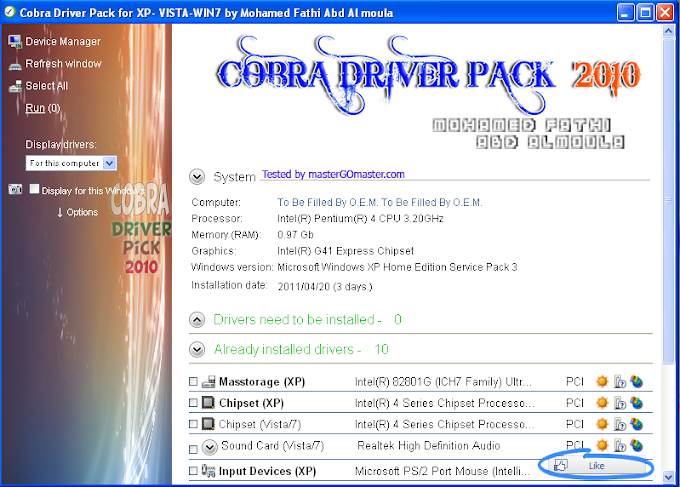









0 Comments